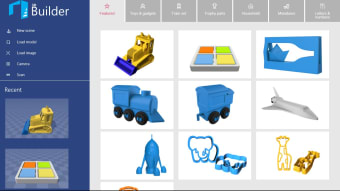A powerful yet user-friendly application for creating 3D objects
3D Builder is a powerful yet user-friendly application designed for creating, editing, and personalizing 3D objects. Whether you're an experienced 3D modeler or a beginner, this multimedia tool offers a wide range of features that make the process accessible. You can start from scratch using customizable shapes or modify existing models by importing files in formats such as STL, OBJ, and more.
Top Recommended Alternative
Convenient features for beginners and experienced designers
One of the standout features of 3D Builder is its ability to take a picture with your webcam and instantly transform it into a 3D object, offering a fun and creative way to personalize designs. The app also allows you to emboss text or images onto objects, making it perfect for creating custom gifts or trophies. Additionally, this tool includes tools for cleaning up and repairing models, ensuring they’re ready for 3D printing. You can even scan yourself in full color using the 3D Scan app and incorporate those scans into your designs.
The tool supports drag-and-drop functionality, making it easy to merge, subtract, or slice objects. You can also add a base to objects to create more polished, finished pieces. However, limited advanced features, occasional software glitches, and performance issues with large models can frustrate experienced users seeking more control.
For your personal and professional projects
Overall, 3D Builder is an intuitive and versatile tool suitable for beginners and experienced designers. Its ability to easily create, modify, and personalize 3D objects, combined with features like webcam scanning and model repair, makes it a great option for personal and professional projects despite some performance limitations.